Collaborating Successfully While Working Remotely


As remote work has become the norm over the past year, the need for virtual collaboration among employees is critical. To learn more about how teams work together from home, frequent blogger Jill Shuman reached out to several different folks in multiple industries to learn more about popular collaboration tools.
Project Management:
It can be challenging to oversee project management remotely, and many teams try to handle all projects via email. This is a less-than-efficient process, as emails can get lost, corrupted, or otherwise overlooked. Project management software can help make your work more efficient by getting everyone in a common working space, rather than in dozens of cluttered email inboxes. Project management tools can help teams track meaningful details such as information related to deadlines, risks, priorities, and estimated hours and costs. It’s also perfect for managing different types of projects, clients, and teams or even being able to keep track of how each person manages their workload.
Project Management tools frequently named among those surveyed include Monday, Smartsheet, ProjectManager, and Trello.
Communication Tools:
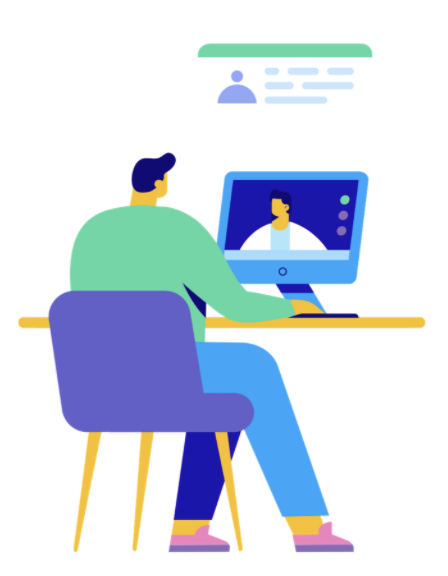
When you work in the same location, it’s much easier for team members to chat with others informally or to share information in a weekly on-site meeting. It’s also much easier to pick up on various cues (body language, facial expressions, etc.) when you work together in the same space. You lose these small, daily interactions when teams are remote.
Fortunately, over the past few years, there’s been an increase in the number of tools for communicating among remote teams. The newest communications tools function as modern intranet software, making it possible for businesses to connect, align, and engage their entire workforce across the enterprise. These tools allow teams to brainstorm, connect with colleagues, and get instant feedback—both one-on-one and in groups. They are designed to transform the employee experience as a mobile responsive and unified communication platform. Blink, Slack, Simpplr, and Microsoft Teams were frequently mentioned as ‘indispensable to our team.’ My research also turned up a new tool called World Time Buddy. This site a convenient world clock, and an online meeting scheduler. Its design lets people compare multiple time zones, which helps plan conference calls and web meetings.
File Management:

Digital file management is essential for any business’s smooth operation. File management becomes even more important when teams are disbursed remotely across time zones. Remote workers can easily sync, share and collaborate on documents like PowerPoint or Photoshop, which are usually too large to share via email. Files can be synced across devices so that individuals can view and update them from anywhere. Google Drive was the first choice among those surveyed, with Dropbox, Box, One Drive, and Sharepoint mentioned viable alternatives.
Collaborative Writing and Editing:
When Google Docs came on the scene in 2006, it revolutionized how teams worked with content. For the first time, people could write and edit collaboratively without having to send email attachments with new versions of the same document. However, Google Docs is not compatible with document storage solutions other than Google Drive. Also, some consider Google Docs to be unintuitive and slow. These inhibitors lead some folks to alternative tools, including Nuclino, Zoho Docs, and Dropbox Paper.
Productivity Tools:
Productivity and task management are crucial to a remote work team. Core features typically include:
- the ability to prioritize and manage tasks and subtasks,
- delegate tasks
- track time spent on tasks
- visually display productivity
- create projects
- add notes and upload files
- set reminders
- manage calendars
- see the ‘big picture.’
Todoist, Teamwork, and TickTick were all called out as essential tools for organization and project management
Video and Screensharing:

For remote work teams, video and screen sharing tools are a necessity. Virtually all of these tools allow you to easily schedule a meeting via a direct link. Aside from audio and video, the screen sharing feature enables a user to see another user’s screen instantly; you can also record meetings and, in some cases, obtain a transcript. You can make a session more interactive by using a mouse to remotely annotate, highlight, scroll and click on the user’s screen. And the best screen sharing apps allow you to create ‘breakout rooms,’ where smaller groups of participants can have a private session away from the big room’s noise.
While Zoom is the video conferencing tool used by most pollers, there are other conferencing apps available. Microsoft Teams, BlueJeans, and join.me also were tools frequently called out. As an adjunct to the apps, many folks mentioned Krisp, a platform-neutral desktop app that purportedly works alongside your conferencing app to remove any background noise—Fido’s barking, kids playing, keyboard clicks, etc. This eliminates the constant need to continually mute and unmute your sound during the call. (In the spirit of journalistic integrity, I tested Krisp during my Zoom and Teams calls, while construction occurred outside the window. Without having to mute either Zoom or Teams, the call was amazing!)
With so many teams working remotely, your teams’ must-have tools re-create the interactions and workflows they would have in the office. Click here to learn how ReadCube Papers can augment your document storage and sharing needs.
Stay Up to Date
Join our mailing list to stay on top of Papers’ latest updates.