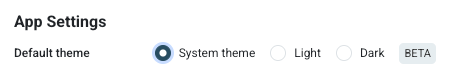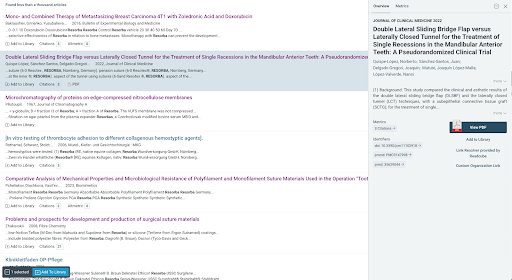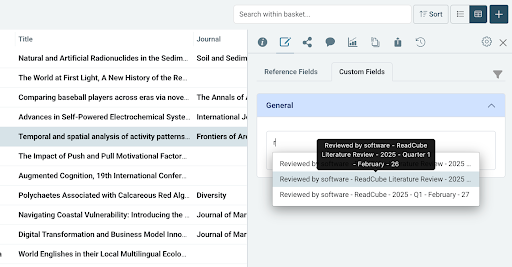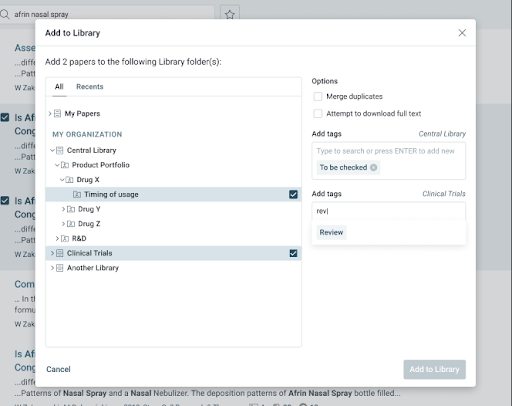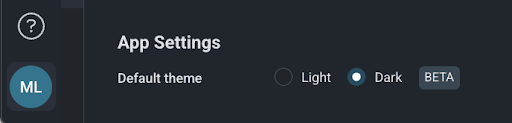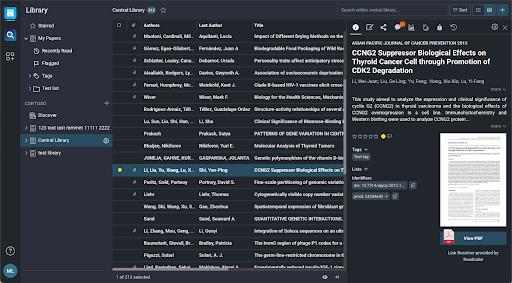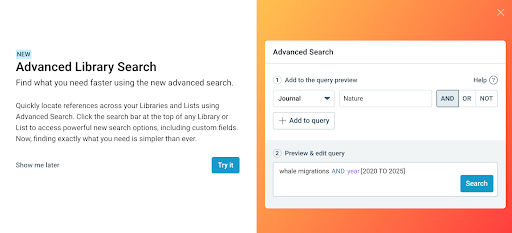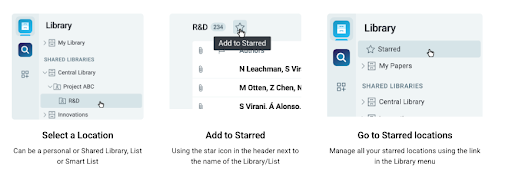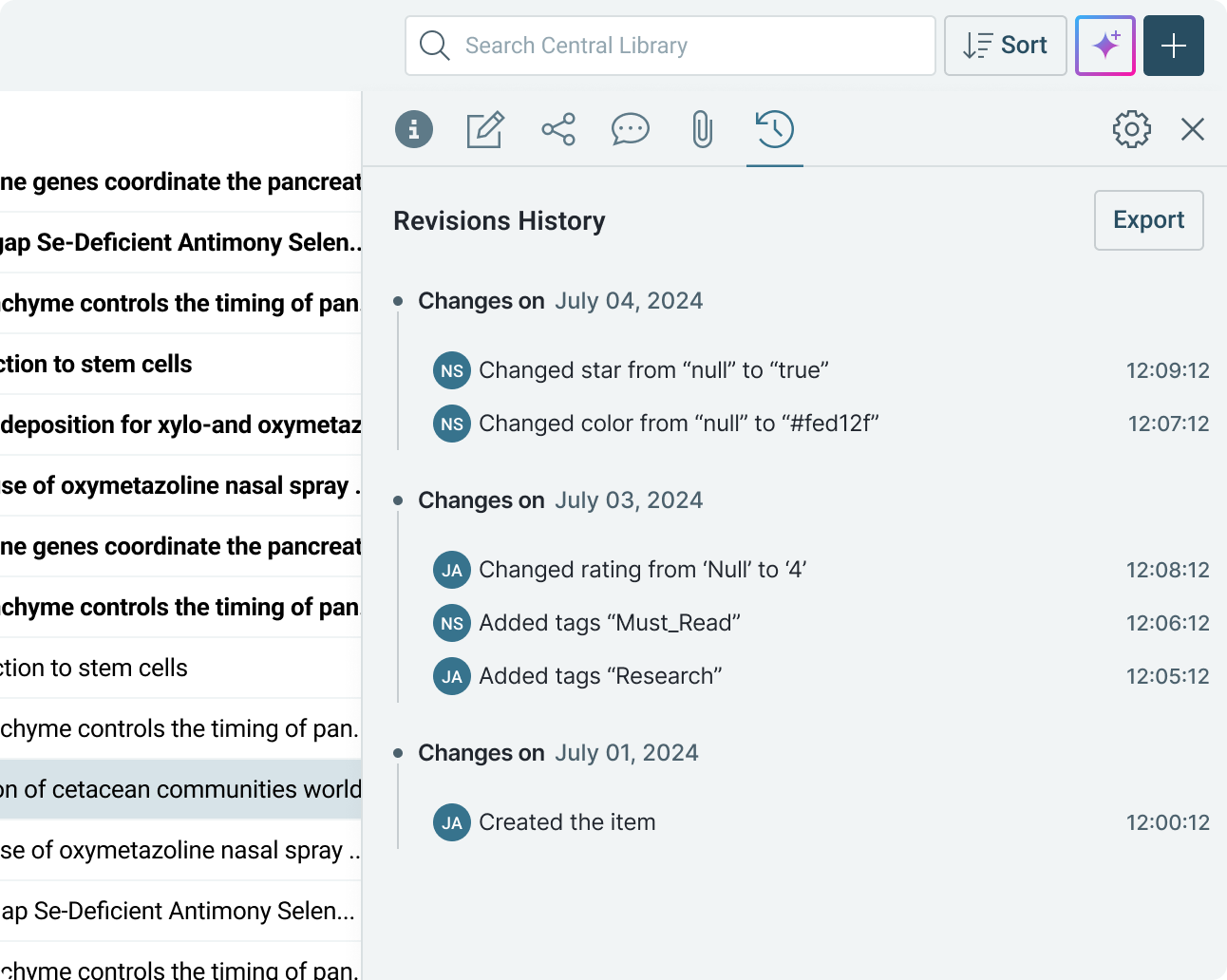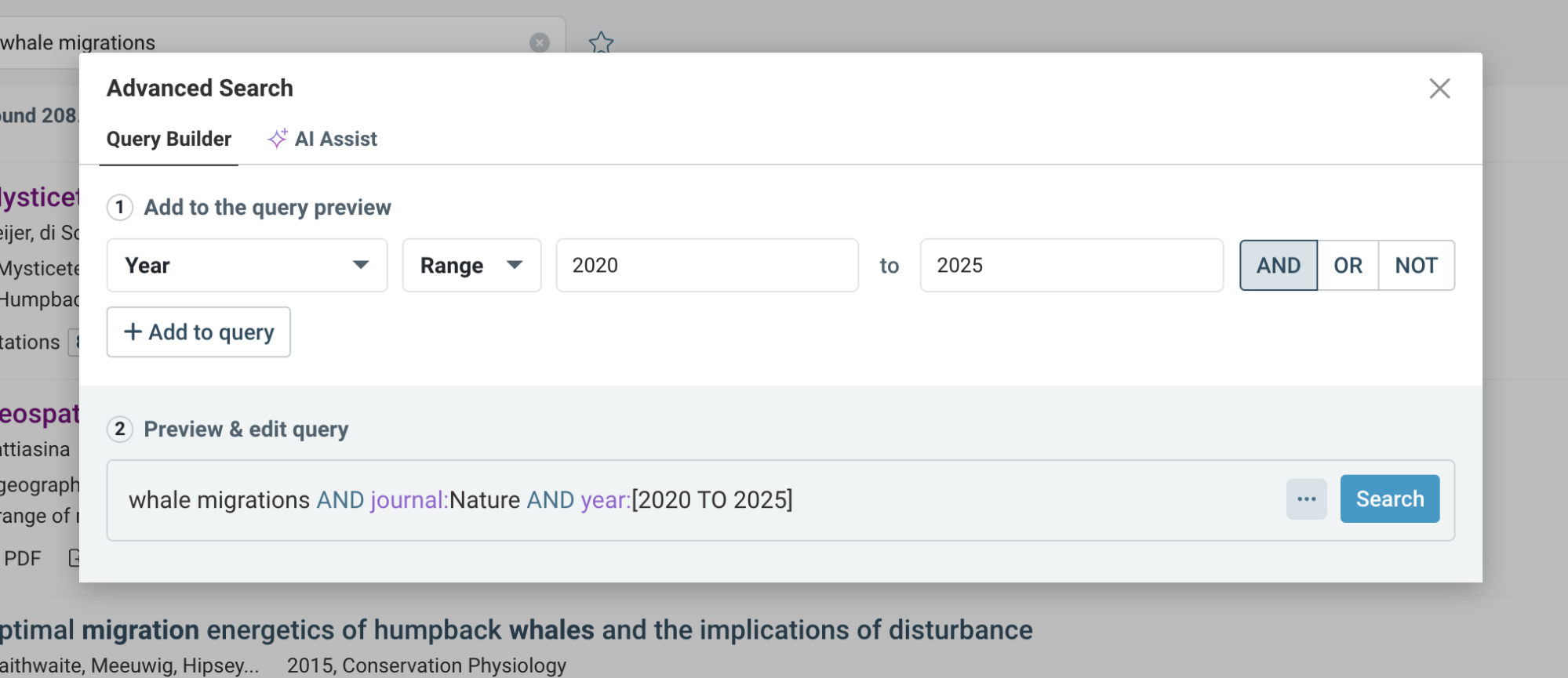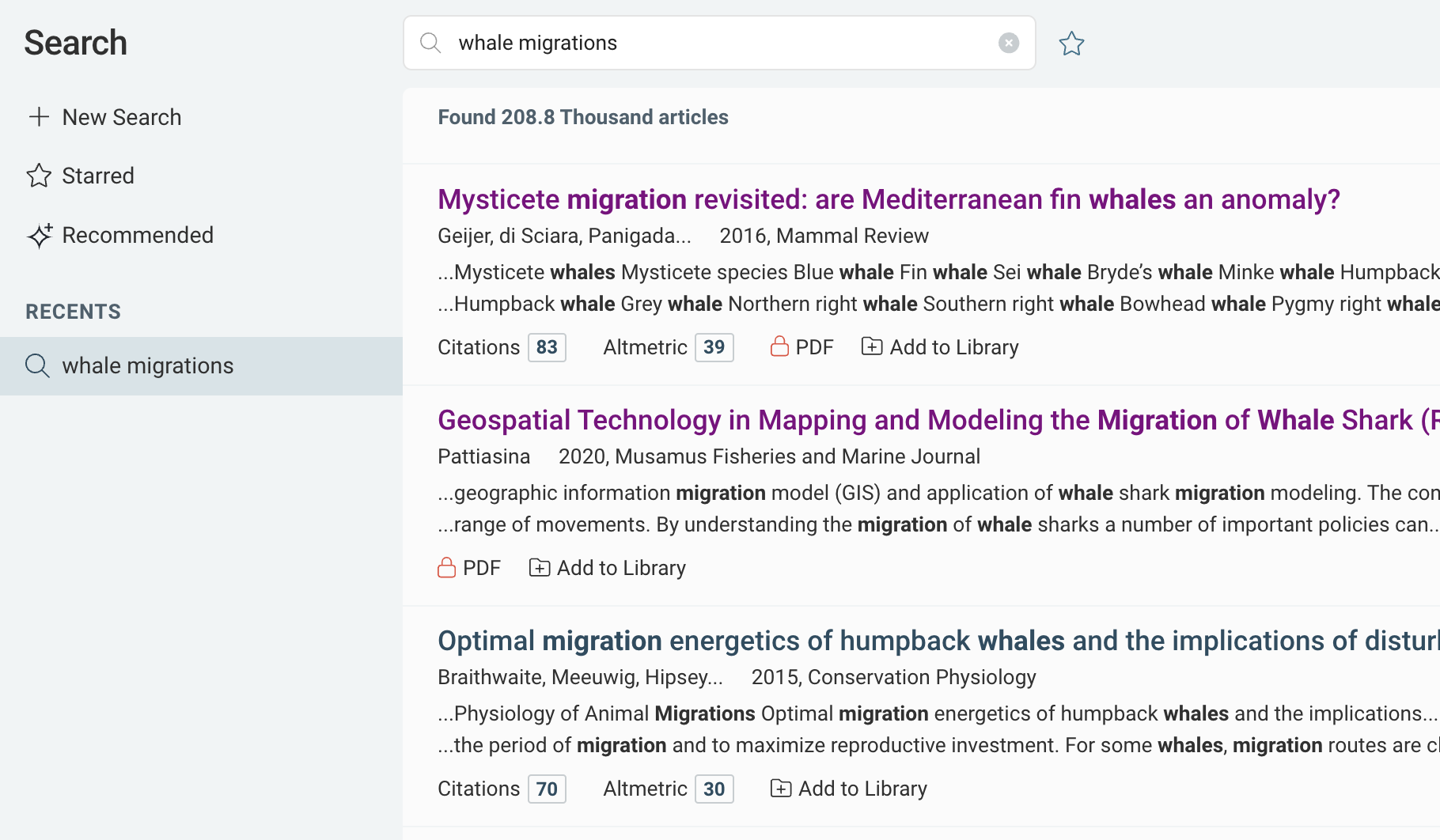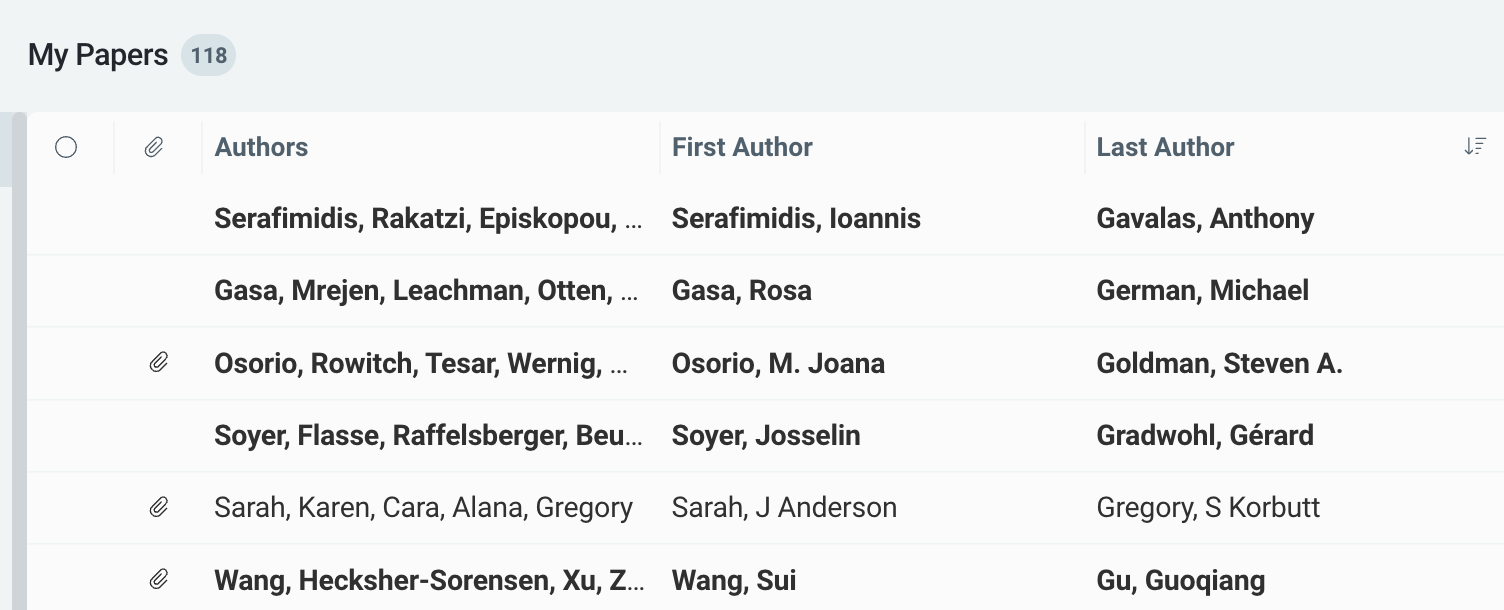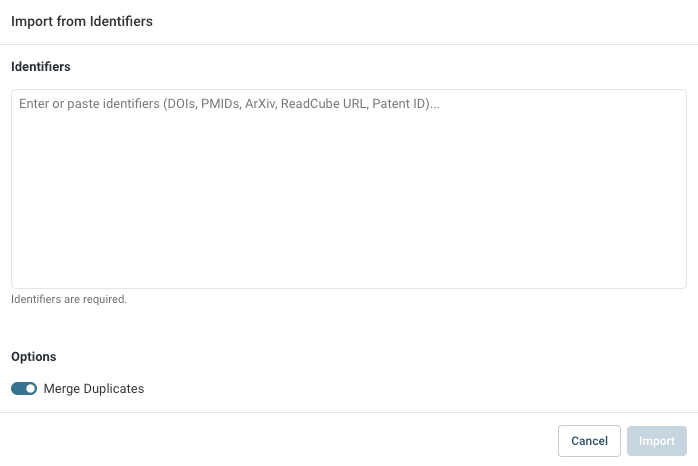Release Notes
System Theme Option Now Available in Settings
Building on the recently introduced dark theme, we’re excited to add support for the System Theme option. This allows the app to automatically match your device’s light or dark mode, creating a more seamless and personalized experience.
Help Center Update
We launched a new and refreshed Help Center! Now, ReadCube users can find answers to questions with articles sorted by topic, watch training videos, and easily access live training.
Support for Second Link Resolver
You can now configure a second link resolver in ReadCube, perfect for organizations that require access to multiple resolvers. The second resolver appears just below the primary one in the interface, enabling seamless access without disrupting existing workflows. This update offers greater flexibility and efficiency in resource access.
Streamlined Bib Import for Large Files
Importing large .bib files is now smoother and more reliable, thanks to our integration with the browser’s stream API. This enhancement prevents browser crashes and significantly improves performance, ensuring a faster and more reliable import process.
Streamlined Author Order in Article Sidepanel
To maintain the integrity and significance of author sequencing, we’ve removed the alphabetical sort option from the article sidepanel. This update ensures that the order of authors remains consistent and reflects the true contribution hierarchy, aligning with values such as lead authorship and research sponsorship.
Custom Fields Values Now Fully Visible on Hover
Navigating long values in custom fields just got easier. Now, when you hover over a custom field value, a tooltip displays the full value. This enhancement ensures clarity and a smoother user experience, especially for values that differ only at the end.
Smarter tagging when adding to library
We’ve enhanced your Library experience with a powerful new tagging workflow! Now, whether you’re adding items from search, importing content, copying items, or saving from feeds, you can seamlessly attach tags within the “Add to Library” modal. This allows for more efficient organization and easier retrieval of your materials.
Improved design consistency
We’ve made various design improvements to ensure a more consistent and engaging user experience. Key updates include aligning column spacing in the ‘Add to Library / Create Feed’ and ‘Copy’ modals, enhancing tag picker component with new spacing and color standards, and ensuring the ‘Import’ modal matches the design aesthetics of other modals. These changes improve visual coherence and make it easier for you to use the platform.
Beta support for Dark Theme
We’re excited to introduce Beta support for Dark Theme in all browsers. This feature allows users to enable a darker interface, making nighttime browsing more comfortable and reducing eye strain. As we gather feedback, we’ll work on small improvements and aim to move from the “Beta” to production ready in the future. If you would like to try the dark mode, go to your app settings and change the theme to ‘Dark’.
Easily unlink Literature Review projects
You can now easily unlink a Literature Review project from your library. Previously, once a Literature Review project was linked to a specific library, the connection couldn’t be removed. This update gives you the flexibility to manage those links as needed.
Advanced Search Improvements
We’ve upgraded the Advanced Search feature to help you locate references across your libraries and lists more efficiently. With powerful new search options, including custom fields, finding exactly what you need is now easier than ever. You can access these enhancements directly from the search bar at the top of any library or list. Additionally, a pop-up will highlight these improvements, allowing you to try the new functionality immediately. Clicking “Try it” will take you to your personal library with Advanced Search activated, while “Show me later” will dismiss the message for 24 hours. These enhancements are available to all users—start searching smarter today!
Clearer Instructions for Importing by ID
The placeholder text for importing has been updated to instruct users to separate identifiers with spaces instead of commas. This change will prevent import failures caused by using commas instead of spaces.
Automatic Display of Imported References in Library
After importing a file into a library, all references will now be correctly displayed without the need for a page refresh. Users can upload multiple .bib files confidently knowing that their references will populate accurately in the library.
Performance and stability improvements
Various performance and stability improvements.
Bug FixesVarious bug fixes.
New features and enhancements
Improved evidence highlighting in AI Assistant
We’ve refined AI-generated evidence highlighting for a clearer reading experience. Instead of highlighting an entire page when an exact sentence match isn’t found, a more subtle visual cue is now used. This makes evidence easier to follow in both the library and PDF views, improving readability and usability.
Advanced search improvements for faster discovery
Finding relevant research is now more intuitive. Advanced search parameters, previously hard to find, are now fully visible within the interface. This update allows for easier refinement of searches without needing external documentation.
Quick access to recent libraries in “Add to library” & “Copy to”
Adding references to the right place is now faster. A new “Recents” section has been added to the “Add to library” and “Copy to” modals. This eliminates the need for excessive scrolling, streamlining your workflow. Plus, we’ve increased the modal size for better navigation.
Additional optimizations
Simplified sharing settings – The “Send invites over email” checkbox is now always visible in library settings, ensuring full control over email invitations.
Simplified library cleanup – The last remaining admin/owner of a library can now leave, with a confirmation prompt to prevent accidental removal.
Consistent alphabetical sorting – Library lists are now always sorted alphabetically across different “Add to library” actions for a more predictable experience.
Save and find your favorites by Starring a Library or a List
- Now, you can quickly access important Libraries and Lists by starring them. Once starred, find them easily under the Starred section in your library—no more searching through the entire structure. Stay organized and speed up your workflow with this simple way to keep frequently used items at your fingertips.
Performance and stability improvements
- Various performance and stability improvements.
- Various bug fixes.
Easier data imports for custom multi-value fields
- You can now import custom multi-value fields using comma-separated values (e.g., value, value, value) alongside the previous semicolon-separated format. This makes importing data from external databases like EndNote, EMBASE, and Ovid quicker and more efficient, saving you time and reducing the need for manual reformatting.
Clearer author formatting in exports
- When exporting data, we’ve made author names easier to read and sort through. The export now includes separate columns for First Author and Last Author. The “Authors” column is also reformatted to list names consistently as “Last Name, First Name,” improving the clarity of your data.
Performance and stability improvements
- Various performance and stability improvements.
- Various bug fixes.
Revision history (Audit logs)
- Library Admins can now view the complete interaction history for any paper. For organizations with custom fields, a new tab in the article details panel displays all changes in chronological order. Additionally, Admins can export to CSV for easy reporting.
Performance and stability improvements
- Various performance and stability improvements.
- Various bug fixes.
Advanced Search Improvements
- The Advanced Search interface has improvements to guide users towards a more effective search query.
- Step labels (1) and (2) are added to the query design and preview area so users can more clearly see the order of operations to create an effective search query.
- Operators are now all uppercase (AND, OR, NOT) to match the query syntax.
Extended list of available fields for Full-text search
- The list of available fields in the Advanced Search Query Builder has been extended for users who have full-text searching enabled on their account.
“Seen” articles in Search results list
- After the search query is performed and the result list is presented, any reference that is visited (e.g. clicked on) is marked as “seen” by changing the title color slightly. This feature is implemented on the browser level and remembers the last 200 references, including papers and patents.
Enhancement on “Add to Library” pop up
- Previously, users had to click exactly on the checkbox in order to select a destination Library where they want to add their reference. Now the whole row is clickable and acts like a selection action, while the carrot icon (arrow down) will expand or collapse the Library and Lists below.
- Various bug fixes.
Improved authors display in the Library.
- We understand that researchers often need to view detailed author information at a glance. The Library’s ‘Authors’ column now displays all author last names, instead of “[first author] et al”. We’ve also introduced a ‘First Author’ column for researchers who prefer a more concise level of author details.
Consistent author information across the platform.
- We’ve made the presentation of authors across Library and Search more consistent. This addresses the needs of all researchers for quick, standardized recognition of author names across the platform.
Increasing exposure of new features.
- Never miss a new feature that could revolutionize your workflow! We’re introducing callouts to help guide users to the newest features of the platform.
Performance and stability improvements.
Bug Fixes- Various bug fixes.
SmartCite for Word 2.6.52
Narrative Citation Support
- SmartCite now supports narrative citation formatting, offering users greater flexibility in how references are displayed. You can toggle between narrative and parenthetical styles for individual citations. Narrative citations are supported in styles that include author and year (e.g., APA), while numeric and footnote styles will retain standard formatting options.
Improved Cursor Placement After Adding Citations
- We’ve enhanced the cursor behavior in SmartCite for a smoother writing experience. When inserting a citation at the end of a line, the cursor will now automatically move to the position after the citation, enabling you to continue typing without interruptions.
Web App bugfixes update 5.0.10
- Update copy to better reflect organisation search functionality
- Fixed sidebar flickering upon adding manual entry, making it difficult to add and edit library items.
- Fixed menu navigation issues with tag.
- Fixed intermittent issues that occur due to loading time.
- Extended Library and List Name Length
Library and List names can now be more descriptive! The character limit has been expanded from 20 to 50 characters, giving you greater flexibility to label your collections in detail.Longer names are truncated to provide an uncluttered, easy to read Library navigation menu. To view these longer names at a glance, simply hover over the labels to view the full name in a tooltip. - Import from Identifiers now supports Patent ID
We’ve expanded our identifier-based import feature to include Patent IDs. Easily import references using Patent IDs, or combine it in the list together with other supported identifiers. Note: To ensure a successful import, please make sure the Patent ID does not contain any spaces.
- Various bug fixes have been implemented to improve stability, enhance performance, and ensure a smoother user experience across the platform.
Discoverable Libraries
Easily find and join relevant libraries within your organization
We understand that it can be difficult for members of a large organization to know where to go to find papers that are relevant to your areas of focus.
Discoverable Libraries are a new way to collaborate and access shared knowledge within your organization. In addition to existing shared libraries (invitation-only spaces), Discoverable Libraries let you browse and join available resources independently, without needing an invitation.
- Find and join relevant resources
Use your organization’s new ‘Discover’ page to browse and join available Shared Libraries with 1 click. - Preview Libraries before joining
Each Library has an optional ‘description’ field to help describe which topics are covered. You can also preview each Library’s contents, making it easy to determine which Libraries are relevant to you. - Simplified navigation
For users in an organization, the “Shared Libraries” menu item now displays your organization name, making it easy to see which Libraries are part of your organization, and which have been shared with you from external sources. - Control “discoverable” option for library admins
Library admins can manage visibility settings when creating a Library. Choose whether a Shared Library is discoverable on the ‘Discover’ page or remains private, depending on your team’s needs.
Organization Search (Search Papers)
Easily search across literature within the shared libraries you’re a member of
The ability to search for literature across all shared libraries you’re a member of is now conveniently located under the Discover page, located in the shared library section. Navigate to it and quickly locate relevant resources and add those papers to other library locations.
Highlights:
- Easier to find
Access Organization Search directly from the Discover page All papers in one search
The feature provides powerful search capabilities across all papers in your organization, so you can quickly locate relevant resources and add those papers to other Library locations.
Bug Fixes
- Various bug fixes and performance optimizations.