How Document Delivery Helps Teams Retrieve Full-Text Research Articles They Need Fast
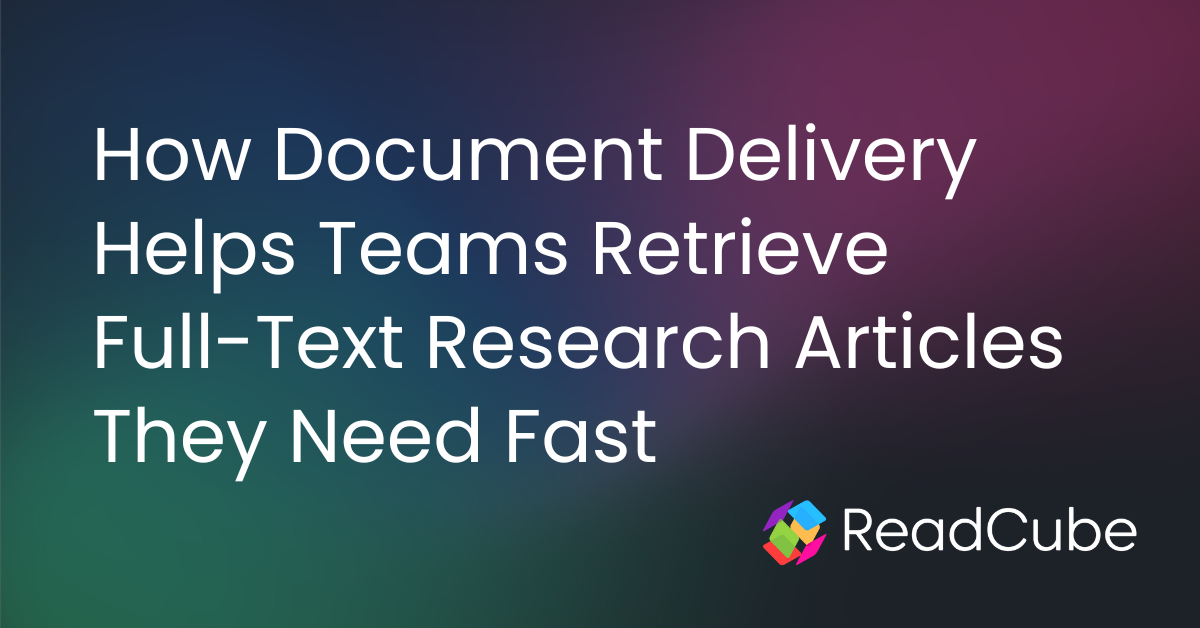
It’s a common challenge: a researcher on your team finds the perfect article amongst the thousands of new ones published every day. But your organization doesn’t subscribe to that particular journal.
Your researchers must then make two requests that take them out of their workflow and delay the progress of their work. First, they must ask management for budget approval to purchase the full text of the individual article, and then secure funding to cover the cost.
ReadCube’s document delivery service helps businesses quickly get articles from popular publishers and journals into the hands of researchers so they can get back to their work.
How document delivery makes accessing research easier
Search as usual
Your researchers search for papers as they normally do on PubMed, Dimensions, Google Scholar, or other journal websites and databases. When they locate an article they need for their workflow, they can easily use ReadCube document delivery to access it with a simple mouse click or finger tap.
Order directly from the web browser
Once researchers have located the article to which they would like full-text access, the ReadCube extension sidebar will automatically pop out with a “Get PDF” button. With this functionality, your researchers can order the full-text article from their web browsers directly into a personal or shared ReadCube library.
Receive delivery time and price estimates
After clicking “Get PDF,” a pop-up appears with details about the estimated article delivery time and price. Once the user has ordered their PDF, they’ll receive a notification that ReadCube has received the request. They’ll get a second notification when the article has been added to their library.
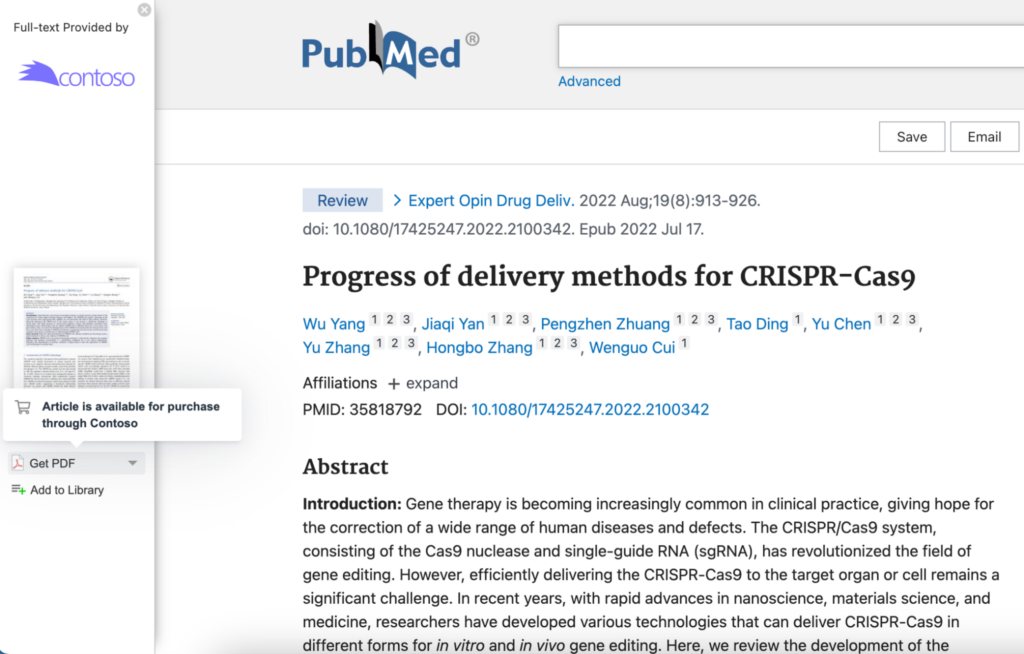
Users find the article they would like to add to their library and click ‘Get PDF’ in the ReadCube browser extension pop-up.
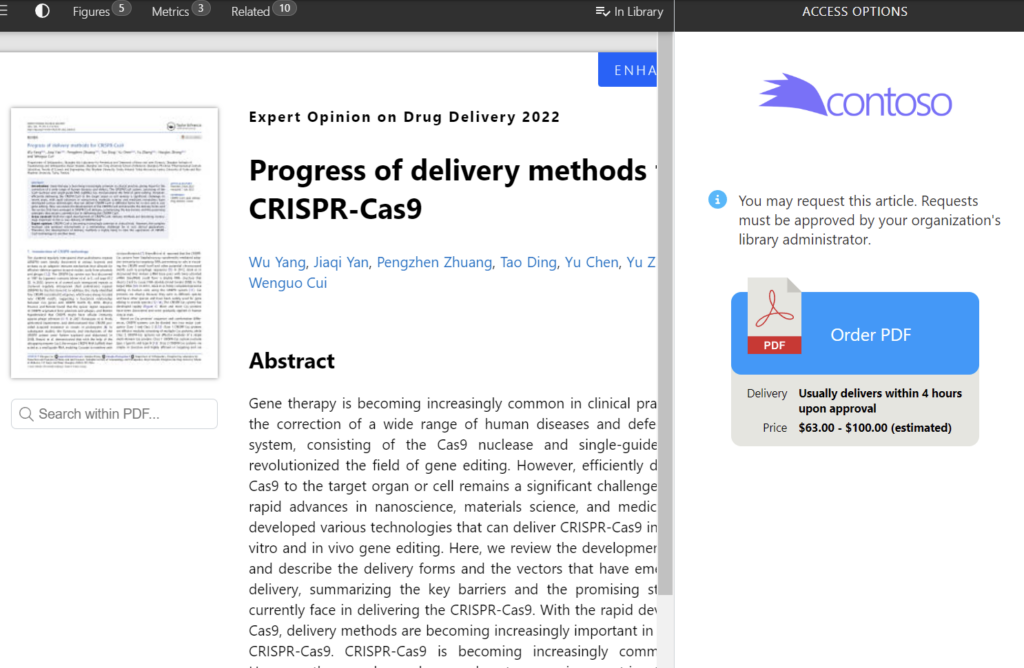
See details about estimated delivery time and price. Click ‘Order PDF’ to order the full-text article.
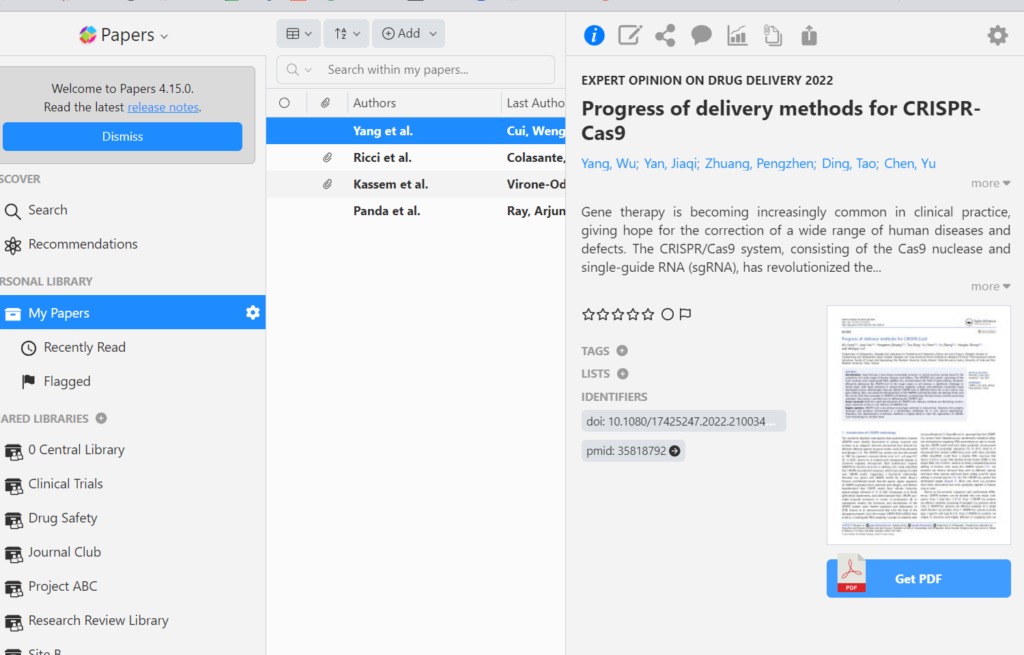
The article will automatically be added to their ReadCube library and the user will be notified.
Get access to staff experts
Users can easily gain immediate access to most articles. But when a more extensive search is required, ReadCube experts can seek out the full-text article upon request on a researcher’s behalf. Once they locate the article, it is added to the researcher’s personal or shared library.
Easy cancellation
If a researcher accidentally requests an article or decides they don’t need it, they can easily cancel the request. Hit the “Request PDF” button in the extension sidebar again and the request will be deleted from our queue. They will also get a confirmation email that the request was canceled.
One-click access to full-text research articles
Users can bulk-order document delivery requests to streamline large literature orders. To help researchers with budget management, the fees for each article are pulled directly from what has been allocated by their organization’s ReadCube account administrator.
With moderated approval, companies can select a price limit for individual article purchases in ReadCube. If the price of the article is higher than the price limit, a request will go to account administrators for approval, which they can do directly from the ReadCube admin dashboard.
ReadCube’s automatic duplicate purchase detection feature ensures users don’t accidentally pay for purchases twice.
Ready to learn more?
If you already have ReadCube, contact your account executive to explore adding document delivery to your service. To learn more about ReadCube user benefits, please set up a personalized demo.